
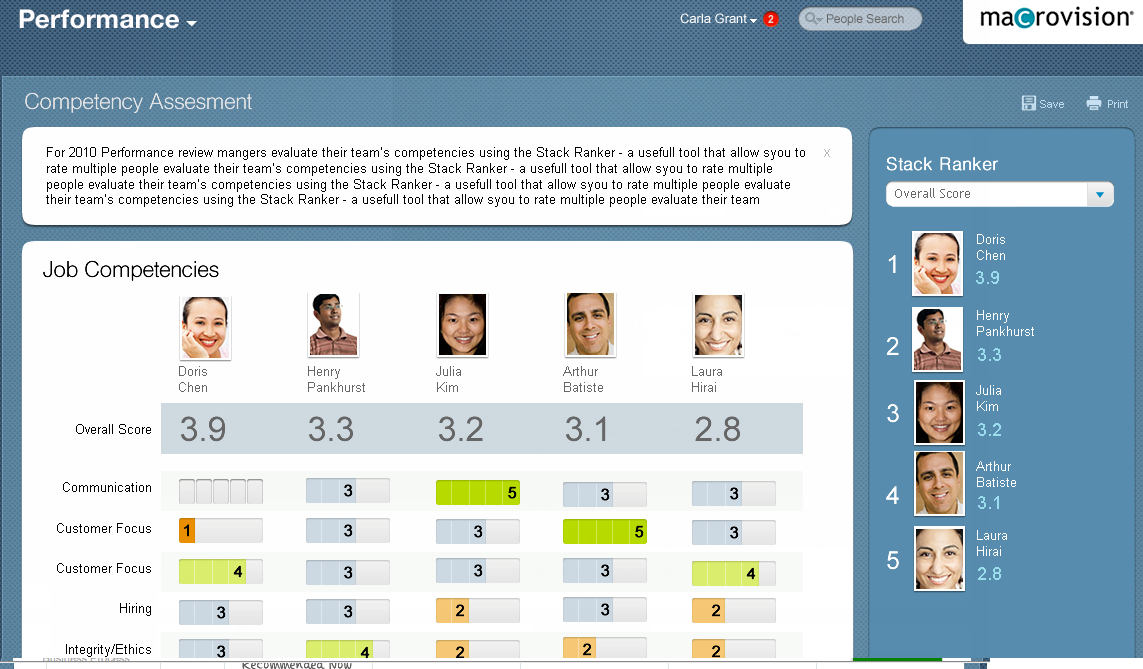
Select either 'SAP Fieldglass from FGSAPT (INTEGRATION)' or 'SAP Fieldglass from FGSAPT (SUBSCRIPTION)'. You will enter the step 'Exception Configuration'. If you didn't configure the system before make sure to select 'All Cloud Services' in the view drop-down. Click on 'Configure' or click 'Next' two times. In the step 'Define Scope' select the tab 'Cloud Services' and your SAP Fieldglass cloud service.To access the Exception Management setup please go to transaction SOLMAN_SETUP → Application Operations → Exception Management
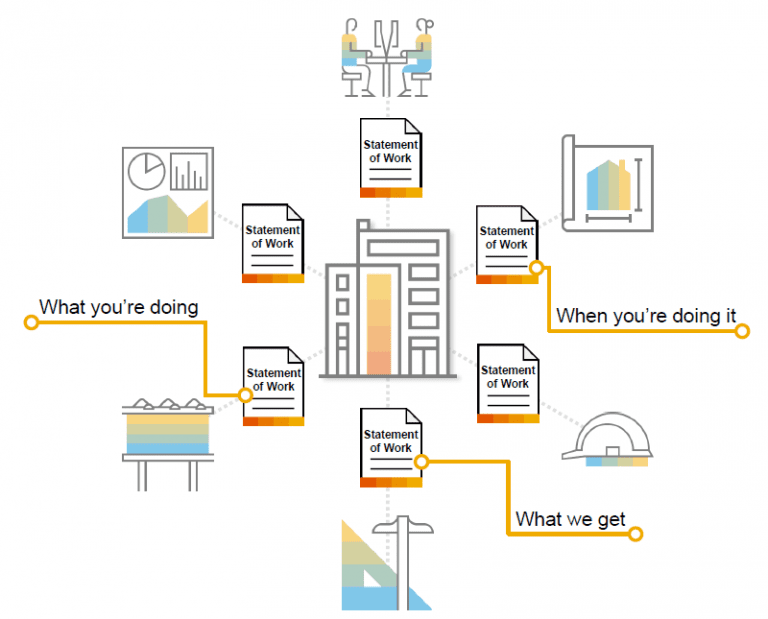
Please note that you need SAP Solution Manager 7.2 SP 08 to set up this exception store.


 0 kommentar(er)
0 kommentar(er)
